|
   Click Here To Return!
Click Here To Return!
"Here's A Quick And Easy Way
To Add Powerful Popups To Your WordPress Blogs, and
Build Your Mailing List On Autopilot"
|
Dear Friend,
Did you know that a growing number of
successful Internet Marketers continue to use popups to
build HUGE opt-in a lists with little to no effort?
They do and it's particularly
effective when used on Wordpress blogs, allowing bloggers to
turn ordinary visitors into highly profitable subscribers.
That's what WP Popup Pro is all
about.
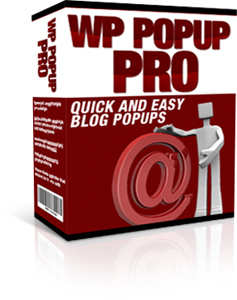
Using standard WordPress plugin
technology the software is quick and easy to set up, offers
a HUGE range of features and costs far less than other
premium WordPress popup generators.
In fact using
WP Popup
Pro you can easily
build popups to promote just about any thing
First of all, the page used for your
popup is just ordinary HTML Web page except for its size.
Meaning that you can design just about any
layout using any HTML editor.
To make it really easy for you, however, WP
Popup Pro comes with a special feature that creates your
pages automatically, by simply filling in a simple form.
Screen Shot:

Yes, it's that
easy and with full instructions included.
After filling in the
blanks, you simply paste a sign up form from your auto
responder into the software, and click the Create
button.
The next step is to
create your WordPress plugin:

And finally, upload the plugin to your blog
along with the popup page.
Add Any Type Of
Popup To Your Blog
Yes, WP Popup Pro can create
virtually any type of popup you could possibly want,
including:
1. Slide Ins: Slides from left, right, top
or bottom of the page and stops, usually in the middle of
the screen and pretty effective as it's hard to
ignore.
2. Lightbox: partially grays the
underlying sales page and places the popup over the top of
that page. Again, very effective as they force the user to
respond before being allowed to view the current page.
3. Fixed: appears at a fixed position on
the screen and remain fixed even while scrolling the
underlying page.
This is a more subtle approach as users can still view the
underlying page without having to close the popup.
Importantly, your subscription form remains constantly in
view.
By the way you also have the option of using
multiple styles at once or any combination of
all three.
And with full control of ALL aspects of
your Popups
With"Light Box" for instance, there's the
"opacity" settings, which allows you to determine how much
the underlying web page is grayed out when the popup is
shown.
"Slide-ins" allow you to choose whether the
popup slides in from the left, right, top or bottom of the
screen. Also control the speed and final position:
center, left or right side of the screen. Even specify the
exact pixel position if you wish.
And there's the "frequency" settings that give you full
control of how often your popups will appear: from each page
view to once per browser session, once a day, once a week,
once a month or just one time.
Popup on Entry, Exit, or Use a Delay
Your popup can apear on entry (i.e. as soon
as the page loads), on exit (i.e. when someone attempts to
leave by moving their mouse away from the page) or after
a specified delay time (i.e. a specific number of seconds
after the page loads).
Personalization
As you may be aware, nearly every email sent by Internet
Marketers to their list members nowadays is being
personalized.
It's a simple technique that's been proven to boost response
to email offers for years.
Finally with WP Popup Pro you
can take the concept to a whole new level, by
personalizing your blog with your visitors' names.
And
finally, our Theme and Plugin Installer
Although WordPress includes features to make installing
themes and plugins easy these features do not work well or
work at all with many Web hosting services.
Our Theme and Plugin Installer offers a simple solution.
Here's a screenshot:

To use the Installer just
put the theme (or plugin) files into a folder on your PC and
use the Browse button to select that folder.
If your blog is set up in a folder on your Web site, enter
the name of the folder into the second box (otherwise leave
the box blank.)
Click the FTP Setup button and enter your website domain
name along with your web hosting user name and password.
Finally click the Upload button and everything (files and
any subfolders) will be uploaded automatically to the
correct place on your blog automatically.
And just in case you're wondering, WP Popup Pro is
licensed for use on an unlimited number of blogs so you can
use it on every blog owned by you, at no extra cost.
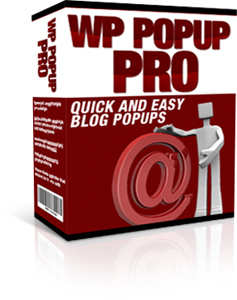
Finally,
Hope you've seen the benefits of
using Inter Ads for your business.
IT'S A NO BRAINER APPROACH TO MARKETING ESPECIALLY IF YOU'RE ON A LIMITED
ADVERTISING BUDGET.
All that's left to do now is take the first step.
So here's what YOU need to do next:
Click The WP Popup Pro order button Lower Down The
Page To Order TODAY!
IT'S A ONE-TIME INVESTMENT ONLY just
$17.
Even so your order is covered by our cast iron 60-day, no
risk, 100% money-back guarantee...
Your 100%, No Risk, No Questions Asked,
Money-Back Guarantee
WP Popup PRO is a Unique pop up generator that
guarantees to help build your list and increase your
profit.
Just to make sure you feel completely at ease with your
order, however, I'm going to make it 100% risk-free with
our UNCONDITIONAL 100% money-back guarantee, with NO
QUESTIONS ASKED!
If at any time during the next 60 days, you decide it
does not meet your requirements, just shoot us a quick
email and we'll refund your payment in full, again, no
questions asked.
That's a legally binding 60-Day UNCONDITIONAL 100%
MONEY-BACK GUARANTEE so you can take 2 full months to
check it out and let us take the risk...alone. |
Order Now For Just
$17
IMPORTANT:
WP Popup PRO
is currently
available at less than half price in our
Special Package DISCOUNT Offer!

PayPal's The Authorized Payment Processor for ALL our Products & Services
Please note that this package is for
your personal use only and does
not carry any form of resale rights.
Supports WordPress Multisite.
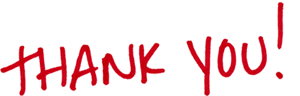
Blixby.com
   Click Here To Return!
Click Here To Return!
| 
